 |
| AKT TV Overview | | Present your ideas to the world on a big screen |
 | Broadcast presentations & manage sessions from a remote device without transferring files.
AKT TV allows you to publish your presentations/real time reports/dashboards on Smart TV/Browsers with advanced features like spanning across multiple TVs, changing orientation, adjusting margins & brightness, etc. |
|
| Service Prerequisite | | Key Eligibility for usage of this add-on service |
You require any of the below solutions/services to use this add-on service. |
| AKT TV Advantages | | High-Impact viewing experience for the spectators |
Multi Screen Setup
Span across multiple TVs to make one view+ | Multi Cast Setup
Mirror presentation on multiple screens+ | Split View
Show multiple reports on a single screen+ | Privacy Protector
Schedule or manually hide presentations+ | Visual Signing
Sign in to AKT TV without keyboard+ | Slide Show
Show multiple reports one by one+ | Manage Devices
Deactivate presentations, deregister devices+ | Organize Devices
Group devices on room, location, priority+ | Change Orientation
Rotate or flip screen into any orientation+ | Adjust TV Settings
Adjust margins, brightness & volume+ | Announcements
Broadcast audio-visual announcements+ | Background Music
Make your content shine with subtle music+ |
|
| AKT TV Mobile App Benefits | | Optimize your TV experience |
 | 01 | Full Screen Mode
Let the app take up your entire screen by automatically opening it in full screen mode and increase the potential to boost performance. | |  | 02 | Internet Accessibility Tracker
While the internet is down, the app keeps on re-trying in the background and once connected, the app opens/runs automatically. | |  | 03 | Disable Sleep Mode
Keep your current work going /visible on the screen all the time by disabling the sleep mode. Retain the data/screen by keeping the device awake all the time. | |  | 04 | Launch on Startup
Make your app a startup program. The application will run/ open automatically on device start up or system boot up without human intervention. | |
|
| Multi Screen Setup | | Span across multiple TVs to make one view |
Multiply the display area of your visual content by merging multiple screens into one array.
Complex arrays can also be formed using different sized screens or orientations.
|  |
|
| Multi Cast Setup | | Mirror presentation On multiple screens |
Show same presentation on multiple screens for
concurrent viewing.
| |
|
| Flip Orientation | | Rotate or flip screen into any orientation |
Change orientation to horizontal, vertical, horizontal reversed & vertical reversed, or
flip screen horizontally & vertically.
| 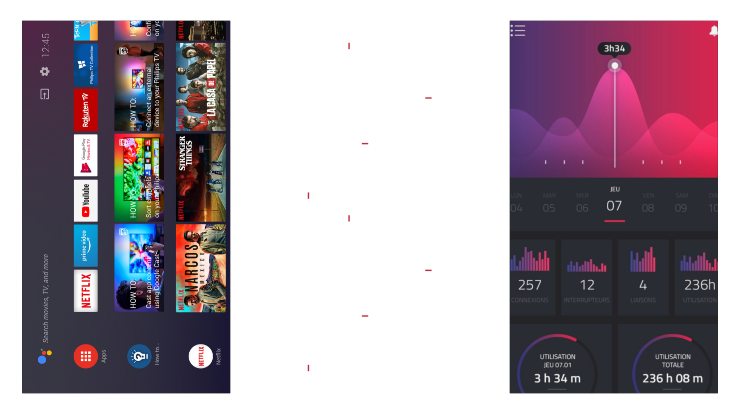 |
|
| Split View | | Show multiple reports on a single screen |
Divide the screen in half or several sections by splitting screen
to view multiple reports at a glance.
|  |
|
| Slide Show | | Show multiple reports one by one |
Present the series of still images, reports or any visual content like a slide show
on one screen with customized time for each slide.
|  |
|
| Privacy Protector | | Schedule or manually hide presentations |
Refrain from showing sensitive information to unintended audience by manually hiding presentation, or
by scheduling a screen saver during non-business hours.
| Screen Saver  Sensitive Data  |
|
| Visual Signing | | Sign in to AKT TV without keyboard |
Open AKT TV Mobile App, or visit https://akt.tv to
sign in by using dynamically generated visual codes.
|  |
|
| Organize Devices | | Group devices on room, location, priority |
Organize devices by selecting room, premise, location, etc. and group devices to conduct bulk actions like hide/show presentation, set working hours, set screen saver, broadcasting, announcements etc.
| 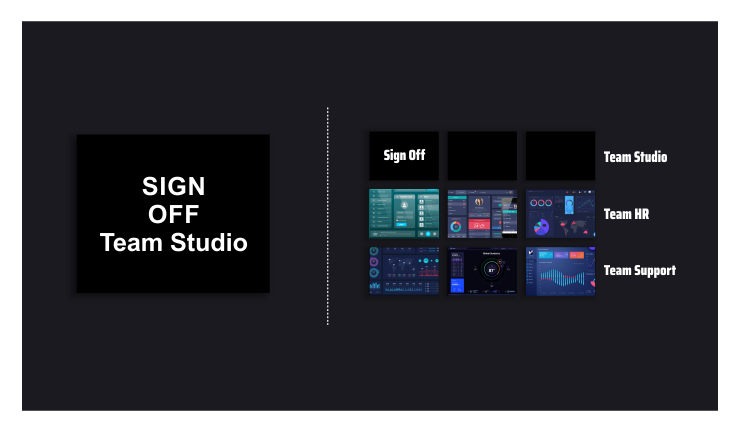 |
|
| Manage Devices | | Deactivate presentations, deregister devices |
Manage active devices/sessions/presentations, deregister devices,
deactivate presentations, view logs.
|  |
|
| Adjust TV Settings | | Adjust margins, brightness & volume |
Adjust the margins of the screen from all sides, intensity of screen light for delightful experience &
sound volume for optimum sound.
| | |
|
| Audio-Visual Announcements | | Broadcast emergency announcements in active sessions |
Show text messages via marque, headings or popups, and schedule custom pre-recorded audio clips or play impromptu voice messages.
|  |
|
| Background Music | | Make your content shine with subtle music |
Override presentation music with a soothing background music to have an impressive impact in the atmosphere.
|  |
|
| Go Dark Go Green | | AKT Initiative for Brighter Future |
| Visual Treat
Dark color tones not only offers great user benefits but also gives a graceful experience by accentuating certain parts of the UI. The dark background can be powerful and appealing visual choice to provide a positive user experience. The effectively maximized dark background can lead to a stylish, elegant and prestigious look. It creates depth in the reflection of the content and objects too.
Wholistically Beneficial
Dark color tones not only offers great user benefits but also gives a graceful experience by accentuating certain parts of the UI. The dark background can be powerful and appealing visual choice to provide a positive user experience. The effectively maximized dark background can lead to a stylish, elegant and prestigious look. It creates depth in the reflection of the content and objects too. |
|
|
| Zero Misuse | | Pledge towards safer Internet by AKT Inc. |
AKT INC.'s
ZERO MISUSE
POLICY
AKT collects the data and uses the client's information in a way it is intented for. It handles customer's condifential information in an ethical manner.
The informamtion collected from clients is given sufficient amount of protection and is not shared with third parties. AKT's zero misuse policy favours and honors the data compliance frameworks and collects the sensitive information with client's consent.
Visit www.zeromisuse.com for more details | 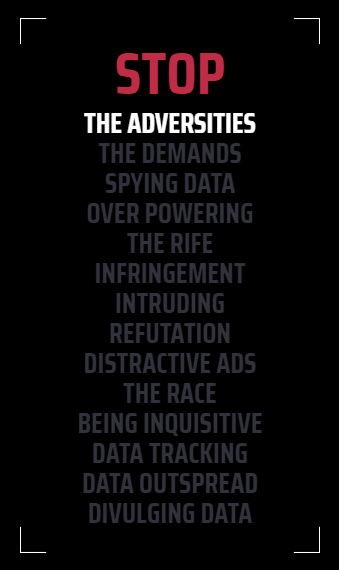 |
|